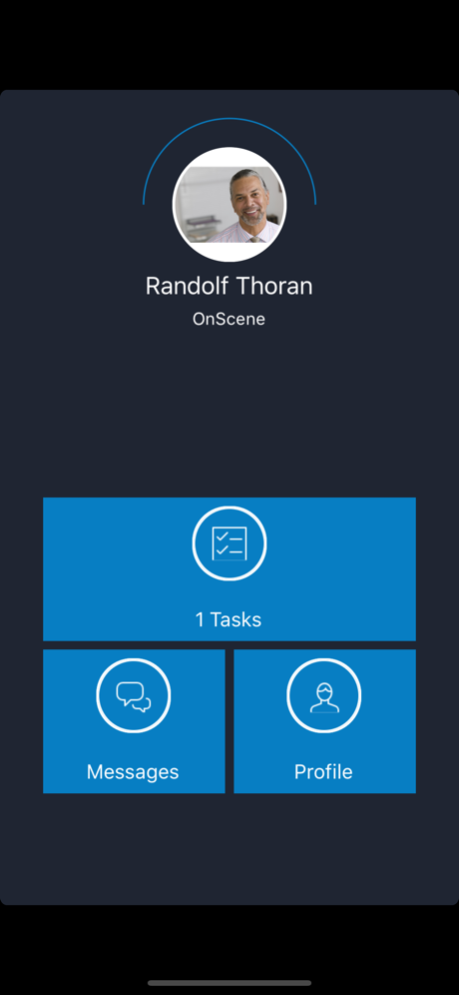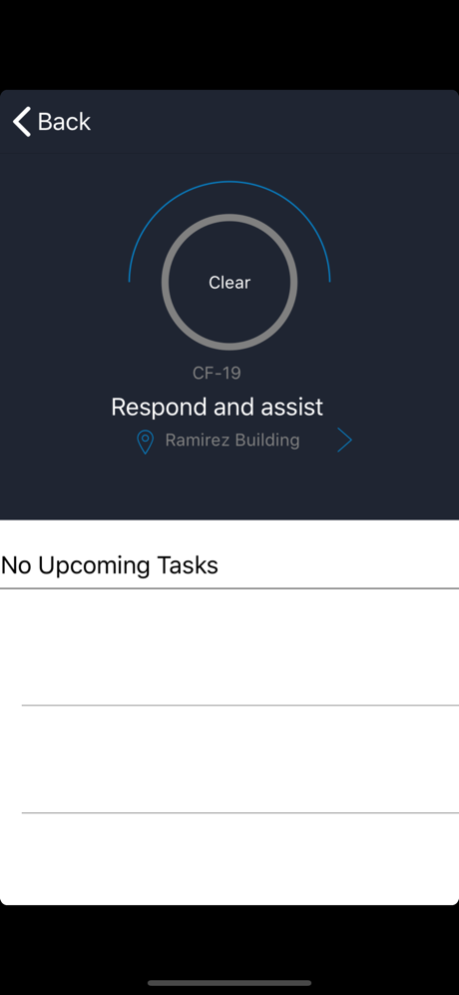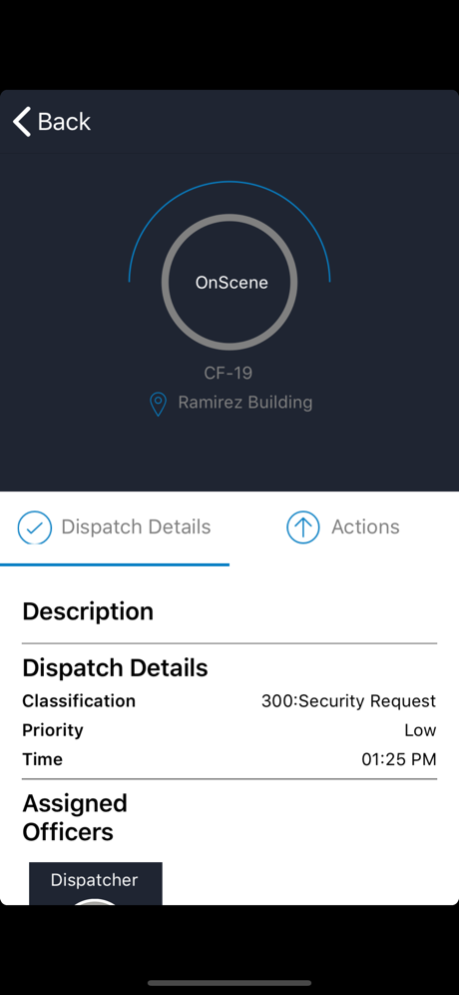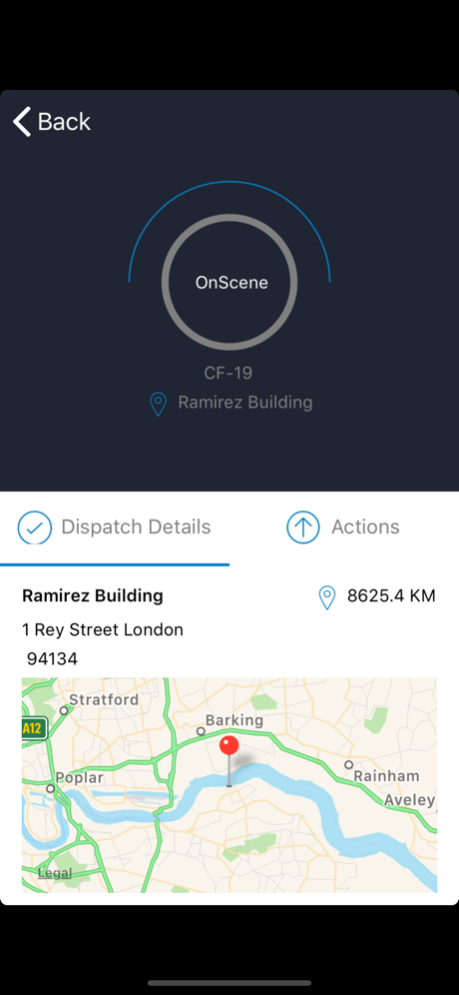Officer Mobile 2.0.202402212
Free Version
Publisher Description
Resolver’s intuitive incident management software, Perspective, is used by over 20% of the Fortune 100. Perspective Officer Mobile enables your security team to be more effective, putting the tools your officers need right on their mobile device.
Intuitive Interface: No training needed. The Perspective Officer Mobile App’s intuitive interface ensures officers are up and running within the first day of use.
Officer Location Tracking: Real-time GPS mapping of each officer’s location is available to you and your dispatchers, ensuring the closest available officers are identified and assigned.
Mobile Dashboard: Officers can monitor conversations, review dispatch-related tasks, receive critical notifications, message other officers, and send panic or distress alerts to their dispatchers.
Incident reporting and task tracking: Officers can document and report incident data on scene, increasing detail and quality, while eliminating the need to document incidents twice.
Instant Messaging: Officers can communicate with dispatchers and other officers directly with instant messaging on the Officer Mobile application. Eliminate miscommunication over radio and document conversations between dispatchers and officers for audit and incident data purposes.
Notifications: Priorities change by the minute. Officers will be notified immediately on their device when assigned to a higher priority task, alerting them to make a key decision based on what they are doing at the moment.
Feb 23, 2024
Version 2.0.202402212
* Fixed a dark mode theme issue on the Conversations view.
* Implemented backwards compatibility to ensure that the app functions between service upgrade windows.
About Officer Mobile
Officer Mobile is a free app for iOS published in the Office Suites & Tools list of apps, part of Business.
The company that develops Officer Mobile is Resolver Inc.. The latest version released by its developer is 2.0.202402212. This app was rated by 2 users of our site and has an average rating of 4.5.
To install Officer Mobile on your iOS device, just click the green Continue To App button above to start the installation process. The app is listed on our website since 2024-02-23 and was downloaded 211 times. We have already checked if the download link is safe, however for your own protection we recommend that you scan the downloaded app with your antivirus. Your antivirus may detect the Officer Mobile as malware if the download link is broken.
How to install Officer Mobile on your iOS device:
- Click on the Continue To App button on our website. This will redirect you to the App Store.
- Once the Officer Mobile is shown in the iTunes listing of your iOS device, you can start its download and installation. Tap on the GET button to the right of the app to start downloading it.
- If you are not logged-in the iOS appstore app, you'll be prompted for your your Apple ID and/or password.
- After Officer Mobile is downloaded, you'll see an INSTALL button to the right. Tap on it to start the actual installation of the iOS app.
- Once installation is finished you can tap on the OPEN button to start it. Its icon will also be added to your device home screen.